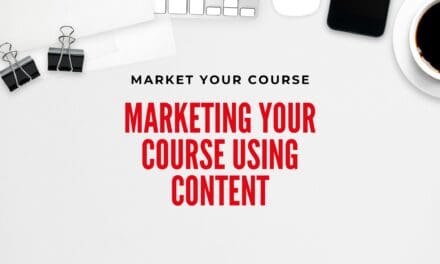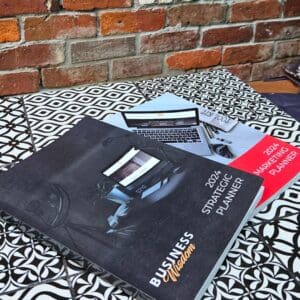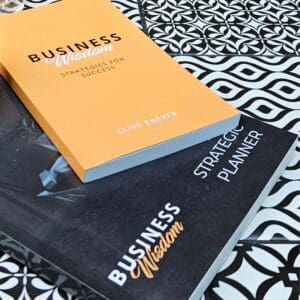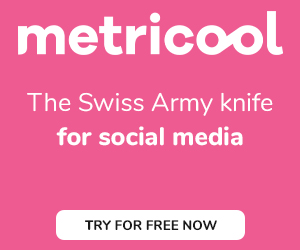In course creation, your lessons are the structure in which you divide and present your learning materials to your audience. I often get asked the question, “What is the best lesson type when it comes to course creation?”
The truth is, there is no golden lesson that is the best to teach. There is no one-size-fits-all lesson type that’s going to work like magic.
When it comes to course creation, the best lesson comes down to several factors, but mainly it’s the one that you can produce and the one that your audience is going to receive.
It’s the lesson, or mix of lessons, that you can deliver to your audience and your students will respond to. This is why it is also important to learn the different learning styles when it comes to creating your lessons. I have covered the different learning styles in a previous episode of the Course Creators Circle Podcast, so I encourage you to listen back to that episode if you haven’t already.
To engage your students in the best way possible, the goal is to create a content mix. In this article, you’ll learn about the variety of content and lesson types you can use within your course. I use these lessons in my Thinkific courses.
Ten lesson types that you can apply in your course creation:
Set up a two-camera video
Online learning is lonely. By doing a two-camera video setup, you create a human-to-human connection with your students. Videos allow you to engage with your students, convey emotions, and help you connect with your audience. We can use slides with your video to alternate with your face on camera. We can add a transcript that allows people to read along or clarify anything they’ve misheard. To make our video lessons more dynamic, we can even add notes, handouts, downloads, activities, or worksheets along with our video, which can increase the engagement and participation of our students. Videos can be quick to produce. Don’t aim for perfection. We want to encourage our students that it’s right to be imperfect. Aim to be authentic. Showing your audience the real you makes you more relatable to them.
Tools that I use: My recording hardware set-up includes my smartphone, Sony ZV-1 camera, Logitech C922 for webcam, and Rode microphone. My recording software includes the Open Camera app on Android (Filmic Pro for iOS).
WeVideo is our favourite app to edit our recordings in posts and put in our intro, outro and slides. WeVideo is the best online video editor for beginners. You don’t need any prior experience to make high-quality videos.
Screencasting
If you want to teach people how to do something through a how-to video, then share your screen. Screencast and share your presentation. you can even use a clicker so people can feel like you’re in a room with them doing an actual presentation.
Tools that I use: WeVideo has a built-in screen recording feature. Screencastify is a good alternative which is a simple Chrome extension. And if you want to record your phone, AZ Screen Recorder on Android is a great app to use.
Audio
Producing audio lessons allows you to break up your content when you have produced heaps of video. You can include a podcast for them to listen to and have some discussions. Audio content is a great way to engage your auditory learners and also allows people to absorb your content on the run.
Tools that I use: I use my smartphone, PC, and Rode microphone. We use Bouncecast to clean and remove unwanted parts of the audio. Audacity is a great free alternative. And we use WeVideo to edit our audio in post as well.
Text
People like to read. Text is good for stagnant content. It’s good for concepts that need to be explained or videos that need additional information. It’s great for checklists or further reading that people need to do.
Tools that I use: Designrr is a powerful tool that creates ebooks and other different content sources and turns them into PDFs or dynamic flipbooks. You can embed them in your course library and make them into downloadable content for your students.
Slides
You can present slides with audio behind them and text that people can read and follow. If you want to do slides, record them while screencasting so you will have that smooth transition between slides and an editable video along the way. You also get that enthusiasm from your voice like you’re presenting to an actual audience. Again, if you have a clicker, use it and present your slides like you normally would.
Tools that I use: Canva is my favourite tool to use when creating presentations. Canva has a library of professional design templates for you to choose from and create your slides in no time. Powerpoint and Google Slides are other good options for slides.
Quizzes
Quizzes can enforce the learning or what they want to learn next. They are a great way to measure effectiveness. Quizzes are interactive and allow the students to feel like they are making an accomplishment. Interactivity allows our students to progress and get good wins.
Tools that I use: Thinkific has a built-in quiz tool that you can incorporate with your course. Interact is another quiz maker tool that I like to use, while Opinion Stage is a great quiz maker option too.
Surveys
If you want to get feedback or run a poll during your live sessions. Surveys are also good when you want to insert assignments into your courses as well.
Tools that I use: Thinkific also has a built-in survey tool that you can employ, while Google Forms and Typeform are other good options.
Infographics
If your content is so clunky with text, then infographics are a great way to present your information. Infographics are an aesthetically pleasing way to summarize data and share information in a more compelling, engaging way with your audience.Infographics are educational, entertaining, and useful. They are fun and deliver the information you are trying to relay in an engaging way. Infographics can keep your lessons interesting and can keep your students coming back for more content.
Tools that I use: Not only does Canva allow you to easily create beautiful documents and designs, but they also have a dedicated section just for infographics where all sorts of templates, designs, tips, and tools are available. Remember to brand your infographics so that your audience will remember you when they refer to that resource.Another great tool is Visme. Visme is an online platform specifically devoted to creating infographics and other visual content like charts, reports, social graphics and banner ads. Visme allows you to choose from hundreds of beautiful presentations, infographics and other templates or use content blocks to quickly create custom designs from scratch.
Live Lessons
Live lessons keep your students moving and engaged. Not every course needs a live lesson, but you can include memberships that have live lessons as part of them. Live online classes allow much-needed interaction with students through chats and comments. This makes the class more dynamic, encourages discussions, and allows immediate answers to questions.They can be presented in different formats like Q&A sessions, how-to sessions, role-play as in like a career advice situation, team exercises, or simply just guided learning as a way to connect with your students.
Tools that I use: Live lessons can be delivered via Facebook, Zoom, or Google Meet.
Coaching
One of the contents that I like to include in my courses is the opportunity to do one-on-one coaching with my students. If someone is just a little bit lost in the course or needs more guidance and encouragement, then coaching can be the right solution for them to get that additional help.
Coaching has been shown to have a powerful, positive impact on the self-confidence, skills, and work performance of students. Coaching can provide expertise, insights, perspective, and a growth mindset to the coaching relationship.
Coaching can be included as part of the course through membership. For example, my Course Creators Circle Members get two coaching calls with me. Or simply upselling coaching through a discounted rate like my Marketing Circle Members who get to work with me when they need a little bit more help.
Final Takeaway
There you go—ten different lesson types that you can use when creating your own courses, along with the tools that will help through the course creation process.
Personally, my favourite lesson types to produce are workbooks, ebooks, two-camera videos, and some further text and explanations to support the course with one-on-one coaching added in to support the course.
However, this is my personal bias. These lesson types are what have worked for me and my students over the years, that is why I have stuck with these types quite often. You can have your own choice of content mix that you can produce and ones that your audience can engage and connect with.
So go ahead and start producing and see which ones your audience will respond to. Keep creating until you find the right mix for you.
Highlights
Sponsored Content: This post is sponsored content and the placement has been paid for or contains affiliate links. For complete information, see our terms of use.
Get More Course Creation Tips as a VIP Member
As a Course Creators Circle Member you get access to our Course Creation Process from getting that content out of your head right through to launching and marketing your courses.
With access to our Course Creation VIP, you can ask all your course creation questions from Course Creation Expert, Linda Reed-Enever.