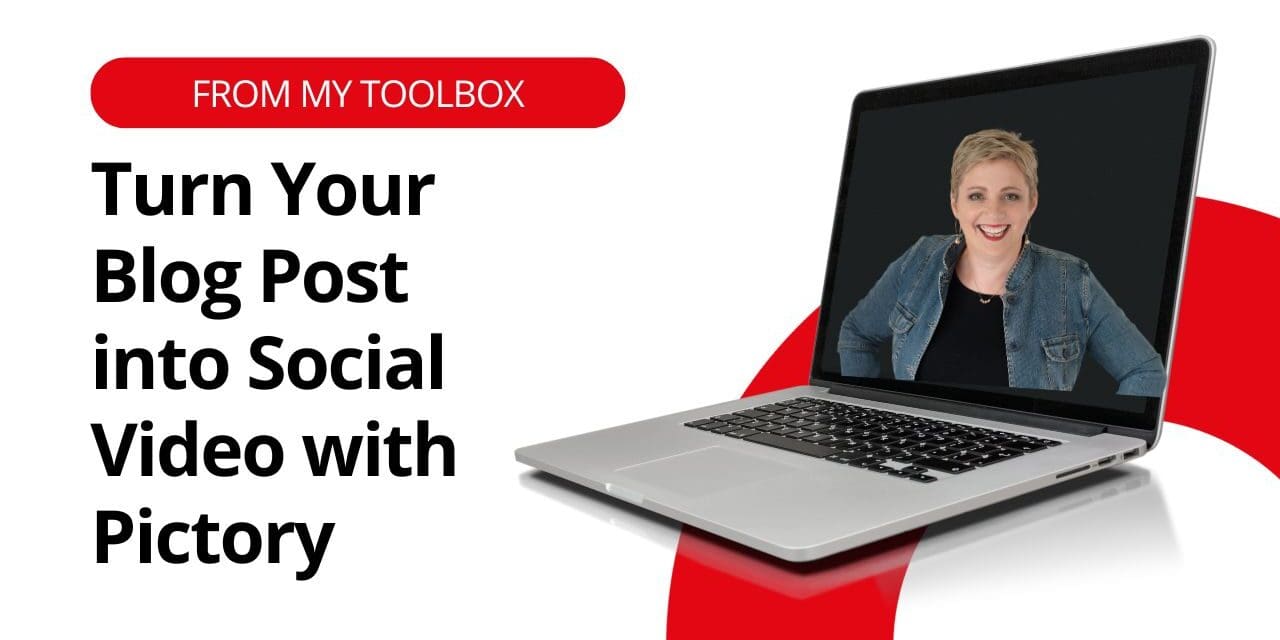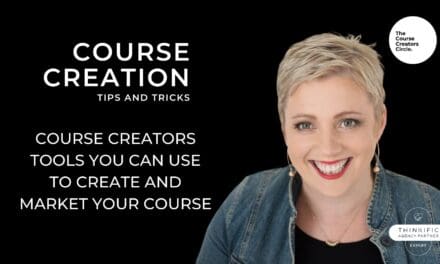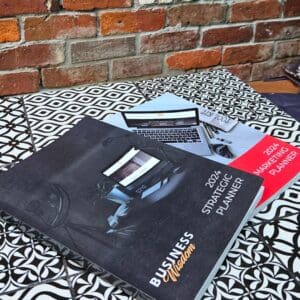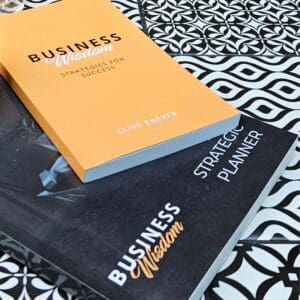Videos are a powerful form of media that effectively engages your audience. Using video as part of marketing is gaining a lot of traction across businesses of all sizes, including entrepreneurs and small businesses.
Video content marketing is when brands produce video content to raise their profile online. Video, whether short-form or long-form, is usually published on either YouTube or on different social networks like Instagram as Reels or Tiktok.
Reasons to Use Video in Your Marketing:
- Videos are a great way to explain your product. Video content is a useful tool when it comes to helping potential customers learn about your product.
- Videos have a good return on investment. You may think of video as being expensive and time-consuming to produce. But there is plenty of technology out there that makes it possible to create good video fast and without a large budget.
- You can use videos in a variety of ways. While YouTube is the obvious place to start when creating videos, other social platforms like Tiktok and Instagram are great places to publish your video content.
- People love to consume videos. Technology has made it incredibly convenient for people to watch video content. And videos are easy to consume that’s why people watch a lot of videos.
- Videos are great for SEO. Google has included YouTube videos at the top of the page for many search terms.
When done well, video can be a powerful way for a brand to spread its message in a way that is easily accessible to a large audience.
The great thing about video content marketing is that it is becoming easier and easier to do effectively. One way I like producing video content is through a platform called Pictory.
Pictory’s powerful AI enables you to create and edit professional-quality videos using text—no technical skills required or software to download.
The platform makes it extremely easy to take a blog post and turn it into a video. In this episode of Tools from My Toolbox, this is exactly what I am going to show you. We are going to take a blog post and turn it into a social video using only Pictory in this Youtube tutorial.
Highlights:
[0:05] How do you video without jumping in front of the camera?
[0:08] How to make the most of your blogs?
[0:30] Tools from my Toolbox
[0:50] Let’s explore Pictory
[1:05] How to turn a blog post into a video using Pictory
[1:55] Copy the blog URL and paste it on Article to Video option
[2:50] Select your key messages
[4:50] Choose an aspect ratio (whether you want it in portrait, landscape, or square)
[5:08] Creating a storyboard
[5:15] Select slides that you want to keep
[5:40] Additional editing to keep it within your required duration
[6:40] Change visual as you want your video to look like
[8:20] How to change the audio for your video
[8:34] Review your scenes on the Story timeline
[8:42] Changing styles, themes, and formats
[9:05] Watermarks will be removed on a premium membership
[10:00] Final edits and changes to make sure the scenes make sense
[10:35] Generate your video
[11:10] Generate snippets with a spreadsheet for social sharing
[12:35] Play around with your videos however you like using other features in Pictory