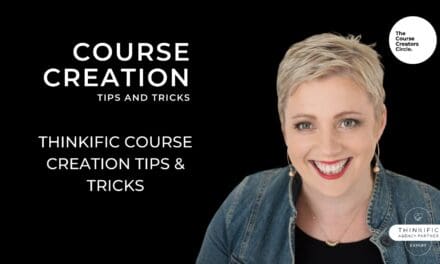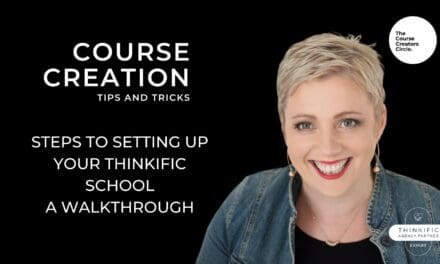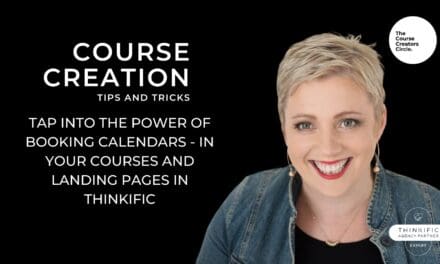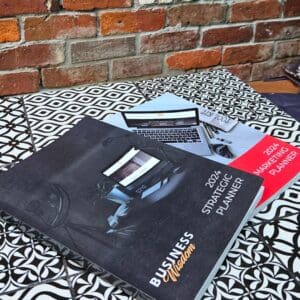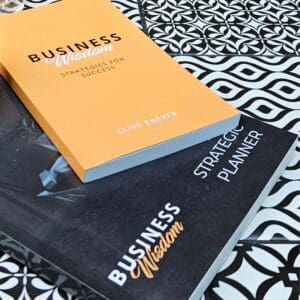One of the first things you need to do when setting up your Thinkific courses is to set your currency. Like most programs, Thinkific will be automatically set to USD, but if you are outside the US, you may want to charge in your own currency, whether that be Australia Dollars, Euros, New Zealand Dollars etc.
Setting your currency is really easy within Thinkific and shouldn’t take you any more than a few minutes to do. Once you’ve got this set up, you can then start marketing and selling your course in the right currency.
Essentially all you need to do to set your currency is:
- Admin Dashboard
- Market and sell
- Integrations
You will be prompted to connect Stripe, which is an online payment processing system that makes it easy for you to take payments directly on your website. If you have already got a Stripe account, connect that up here.
Once connected, you can then select your currency. By doing this, you will ensure that your site is charging in the currency for your country or whichever currency you choose. For example, you might be based in Australia but choose to charge in USD for simplicity.
It’s important to keep in mind that once you have chosen your currency, it will affect your Paypal payment currency, and also your Stunning account (used with Stripe to prevent failed payments).
Using Stripe and Paypal for Your Thinkific Course
Stripe and Paypal are two commended integrations for your Thinkific platform. You can accept payments from students all over the world, with the big benefit being no holding periods – this means you’ll get paid through the regular terms of Stripe and Paypal, so the money will be in your hands within 1-2 days and not weeks.
Using these two payment gateways also allows students instant access to your program, and you can offer vouchers or bundle courses together easily.
Setting your currency correctly as one of the first things you do is important – the last thing you want is to start selling your course and realise that it is being charged in a different currency to what you were expecting. This could lead to you selling your courses for less than intended.
Get More Course Creation Tips as a VIP Member
As a Course Creators Circle Member you get access to our Course Creation Process from getting that content out of your head right through to launching and marketing your courses.
With access to our Course Creation VIP, you can ask all your course creation questions from Course Creation Expert, Linda Reed-Enever.