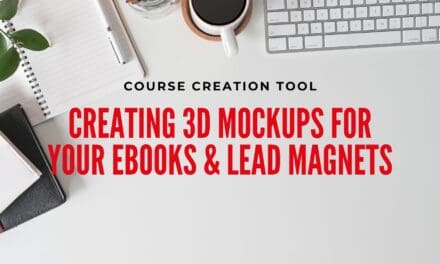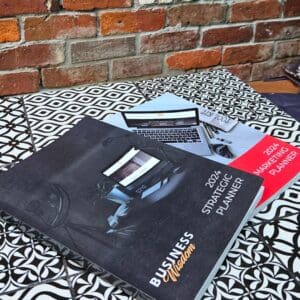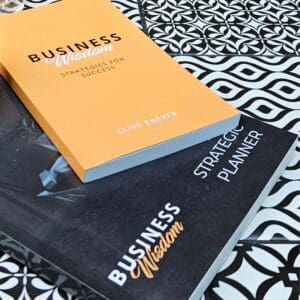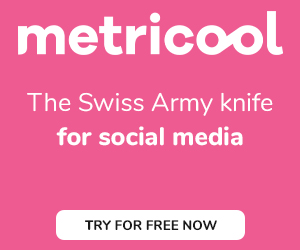When you’ve taken the time to create a course, it’s important to consider the marketing that you will do around your course – because if you don’t market it, how else will people know about it?
Good marketing includes great graphics, and while there are a range of free programs where you can create graphics, having a range of templates, effects, and editing tools in the one program makes the process a lot easier.
Fotor is a fairly comprehensive photo editing and design program that is suited to both professional and recreational creatives. Unlike many other similar programs out there, it is user-friendly and simple to learn, giving you the benefits of professional marketing design without needing to spend a lot of money.
What Can You Create with Fotor?
Fotor has a large range of templates to use from social media posts and headers to invitations, labels, letterhead, wallpaper and much more. Imagine creating newsletters with ease, social media post templates without spending hours at your computer or certificates for course participants with your branding.
Features of Fotor
There are three main features of Fotor that you may find useful in marketing your course:
- Photo editing – similar to other programs, you can adjust colour, size, light and effects to create great looking photos
- Photo effects – give your photos the look you want with a range of photo effects
- Portrait retouching – perfect for touching up those marketing images of you and your team.
Fotor is Affordable
Pricing is where Fotor really beats out it’s competitors. The free plan is enough to get you started and trialling the program, while Fotor Pro is great for small businesses, freelancers and course creators looking for a fully functioning design program without spending a lot of money.
Fotor Pro+ is perfect for those larger businesses looking for more stock photos, regularly updated content and priority support.
Whether you are looking to create a Facebook cover image, announcement post or the ability to edit images you use throughout your course, Fotor is a good option.
Sponsored Content: This post is sponsored content and the placement has been paid for or contains affiliate links. For complete information, see our terms of use.
Get More Course Creation Tips as a VIP Member
As a Course Creators Circle Member you get access to our Course Creation Process from getting that content out of your head right through to launching and marketing your courses.
With access to our Course Creation VIP, you can ask all your course creation questions from Course Creation Expert, Linda Reed-Enever.