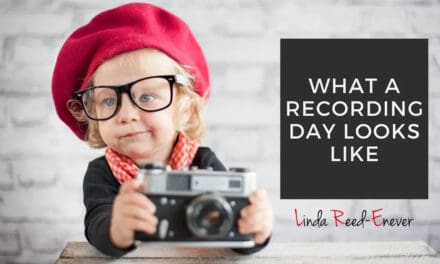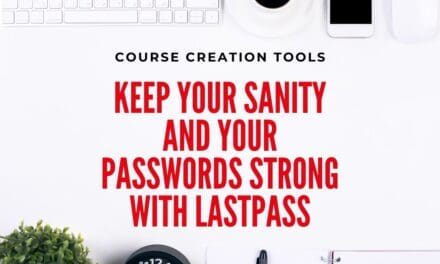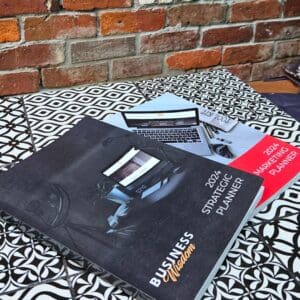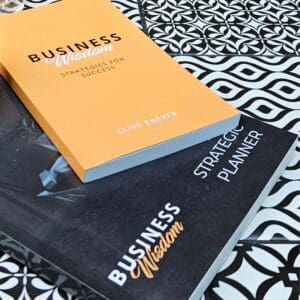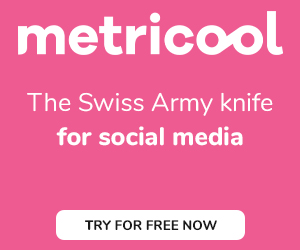If you’ve been seeking a tool that is feature-rich and designed to keep you organized, ClickUp is your answer. ClickUp is a versatile project management and collaboration tool that can be used effectively for your course creation process.
Understanding ClickUp:
ClickUp is an all-in-one productivity platform that takes the complexity out of project management. It boasts an array of features such as comprehensive task lists, time tracking, collaboration tools, and much more, all designed to keep your projects tidy and on track.
Why ClickUp is a Game-Changer for Course Creators:
Task Management:
ClickUp enables you to decompose your course creation into bite-sized tasks. Each task can come with a detailed description, an assignee, a due date, a priority level, and other vital information.
Collaboration:
Work seamlessly with your team of co-creators, trainer, or guest speakers, irrespective of geographical boundaries. Share tasks, leave comments, and engage in real-time discussions right within the platform.
Document Storage:
All related course documents, including course outlines, scripts, study materials, and videos, can be stored in one place. You can link these resources directly to tasks for easy access.
Time Tracking:
Use ClickUp’s inbuilt time tracker to stay on schedule. It’s a great tool to analyse the time spent on each facet of the course creation process.
Automation:
Automate repetitive tasks such as status updates and notifications, saving time for creating top-notch content.
How to Use ClickUp for Course Creation:
Plan Your Course: Start by creating a new space for your course. Break down your course creation process into tasks and subtasks, add them to lists, and assign due dates. This will serve as your roadmap.
Design Your Modules: For each module or lesson, create a separate task. Add detailed descriptions, attach scripts, slides, and other resources directly to the task.
Collaborate: Invite your team members to your ClickUp space. Assign tasks, share updates, discuss ideas, and resolve queries in real-time using the chat feature.
Track Progress: Use ClickUp’s status feature to keep track of your progress. Update the status as you move from ‘To Do’, to ‘In Progress’, to ‘Complete’.
Review & Refine: Once a module is complete, mark it for review. Incorporate feedback, make revisions, and refine your content until it’s ready for launch.
Launch & Monitor: Launch your course and continue using ClickUp to monitor feedback, manage updates, and plan new content.
Final takeaway
Overall, ClickUp offers a comprehensive set of features that can enhance organization, collaboration, and efficiency in the course creation process. By using ClickUp, you can streamline your workflow, improve communication among team members, and ensure that your course is developed and delivered effectively.
Embracing ClickUp for your course creation journey can bring a new level of organization and efficiency to your process. It’s a versatile tool that can be tailored to fit your needs, helping you to create better courses, faster.
Remember, the key to the effective use of any project management tool is regular usage and review. ClickUp is no different – the more you use it, the more you’ll get out of it.
Happy course creating!
Sponsored Content: This post is sponsored content and the placement has been paid for or contains affiliate links. For full information, see our terms of use.