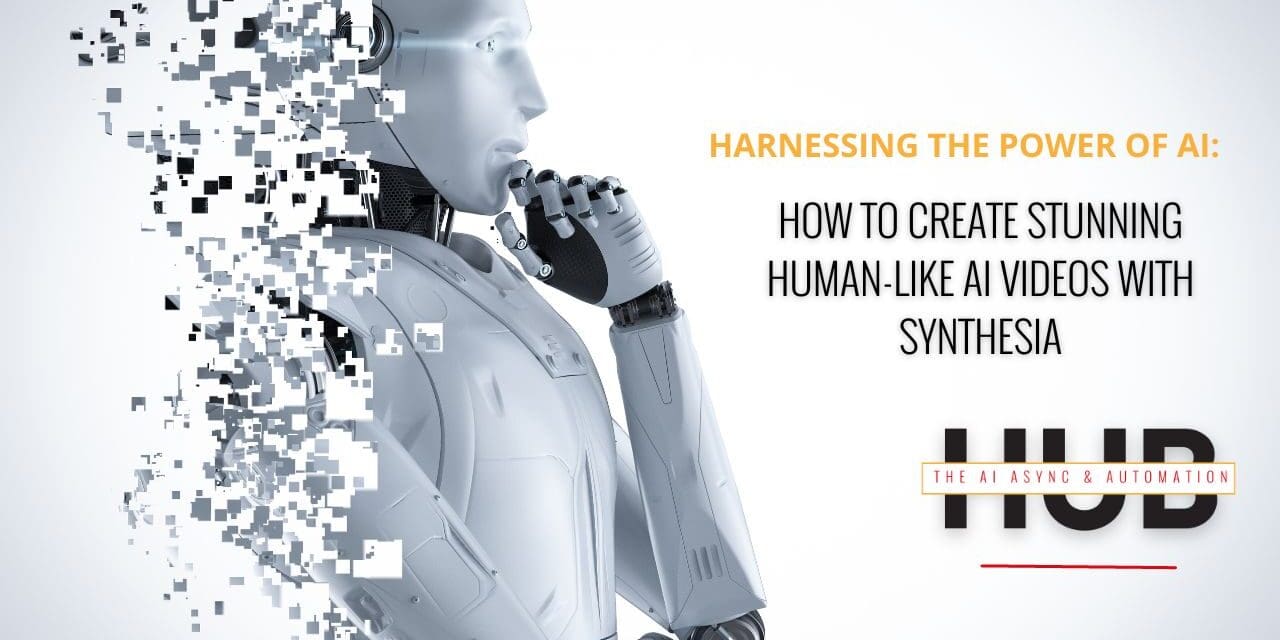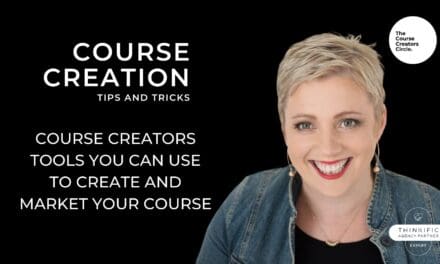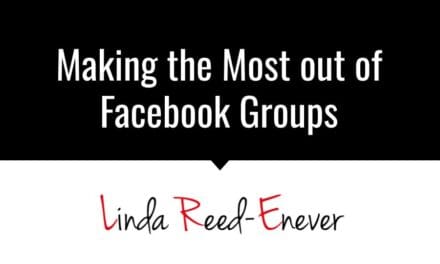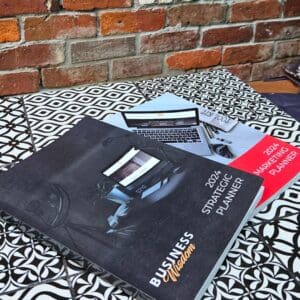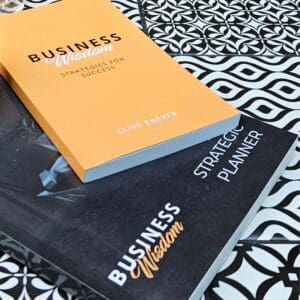Video content has become a powerful tool for small business owners to captivate their audience and promote their products or services. However, creating professional-looking videos often requires expensive equipment and technical expertise.
Thankfully, with Synthesia, an innovative AI video generation platform, you can bring your ideas to life without breaking the bank or needing advanced video editing skills and even setting in front of a camera.
In this tutorial, we will walk you through the process of using Synthesia to create compelling videos for your small business.
Step 1: Getting Started with Synthesia
- Visit the Synthesia website and create an account.
- Familiarise yourself with the user interface and available features.
- Explore the pre-built video templates and choose one that suits your business’s needs.
Step 2: Scripting and Customizing Your Video
- Write a script that outlines the key message you want to convey in your video.
- Choose a virtual actor from Synthesia’s library that matches the tone and style you desire.
- Import your script into Synthesia and synchronise it with the virtual actor’s movements and expressions.
- Experiment with transitions, and visual effects to enhance the overall visual experience.
Step 3: Adding Visual Enhancements
- Incorporate images, icons, or graphics that align with your brand or product.
- Utilise text overlays to highlight important points or calls to action within the video.
- Add background music or sound effects to create a more immersive experience.
Step 4: Previewing and Exporting Your Video
- Review your video in the Synthesia preview window to ensure all elements are in sync.
- Make any necessary adjustments or edits to refine the video further.
- Choose your desired video resolution and export settings.
- Export your video and save it to your preferred location.
Step 5: Distributing and Promoting Your Video
- Upload your video to popular video-sharing platforms such as YouTube or Vimeo.
- Embed the video on your business website or share it on social media channels.
- Craft engaging captions and descriptions to accompany your video.
- Monitor the performance of your video and gather feedback from your audience to refine future videos.
Creating captivating videos doesn’t have to be daunting for small business owners. Synthesia empowers you to easily produce professional-looking videos, allowing you to effectively communicate your message and engage your audience.
If you’re hungry for more tutorials and insights on leveraging AI, async communication, and automation in your business, join The AI, Async & Automation Hub today. Unleash your creative potential and propel your small business to new heights!
Highlights
[0:00] Preview lesson from the AI, Async, Automation Hub
[0:24] How to generate AI-generated video using Synthesia
[1:00] Walkthrough of avatars in Synthesia
[1:50] Creating video from a script
[2:32] Creating a new video
[2:52] Generate script with AI
[4:05] Editing your scene layouts
[6:20] Selecting the avatar, voice, language
[10:10] Showing the finished video
[11:05] Preview of the video
[13:20] More options you can add like background, music, transitions, etc.
[14:40] Generating the video and preview of the AI-generated video
[17:55] What you can do with the video
[18:10] Extra tutorial
[21:08] Join us in the Ai, Aysnce and Automation Hub
Resources:
Sponsored Content: This post is sponsored content and the placement has been paid for or contains affiliate links. For full information, see our terms of use
Find More Tips in The AI, Async, Automation Hub
The AI, Async & Automation Hub is a comprehensive resource centre designed to help business owners and course creators leverage the power of technology to streamline their operations and achieve their goals. You'll find tutorials, templates, and workflows to help you make the most of the technology available to business owners