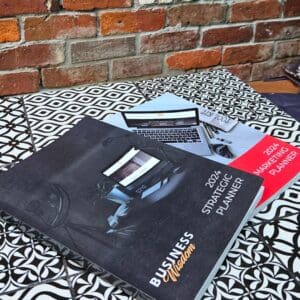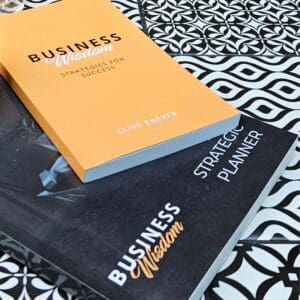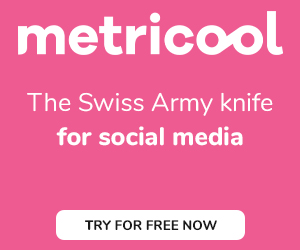Last night I was asked what is better when it comes to Video on Facebook and some of the tips and I promised to go live this morning on the topic so here it is.
In this video I will share, some interesting stats my views on Live vs Pre Recorded what is better and Tools and Tips Tools and then I follow up this Ask Linda live with my post Live Process and the video tools that will help you get the most from your Facebook Videos.
The Tools:
Your smart phone, tablet of PC for going Live Great lighting I like using a selfie light attached to a clamp on my desk.
Be.Live: For scheduling your Live’s, branding and having guests in a talk show feel!
Repurpose.io Make the most of your live’s by sharing them to YouTube too! Repurpose will allow you to quickly and easily convert your content from various inputs and upload them to a variety of platforms. I have mine set to manual sharing but you can set up an auto pushover too.
Rev – for creating subtitles: Rev makes transcribing your audio or video recording easy and economical. At the touch of a button, their team of transcriptionists takes your audio or video recording and transcribes them to 99% accuracy. Simply upload your files or links.
Canva for creating cover images: Branding is important and Canva makes it easy to brand your live with a custom thumbnail after publishing.
Tubebuddy for optimising the keywords and your video for reach on Youtube and Google.
(some of the links are partner links where we get a small fee if you do sign up)