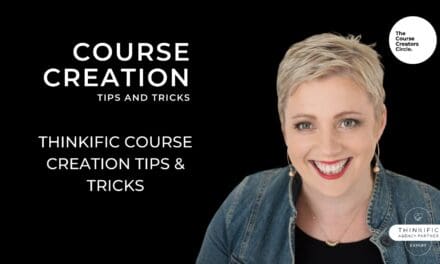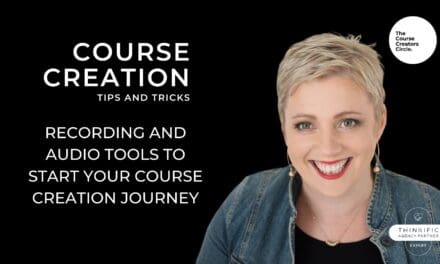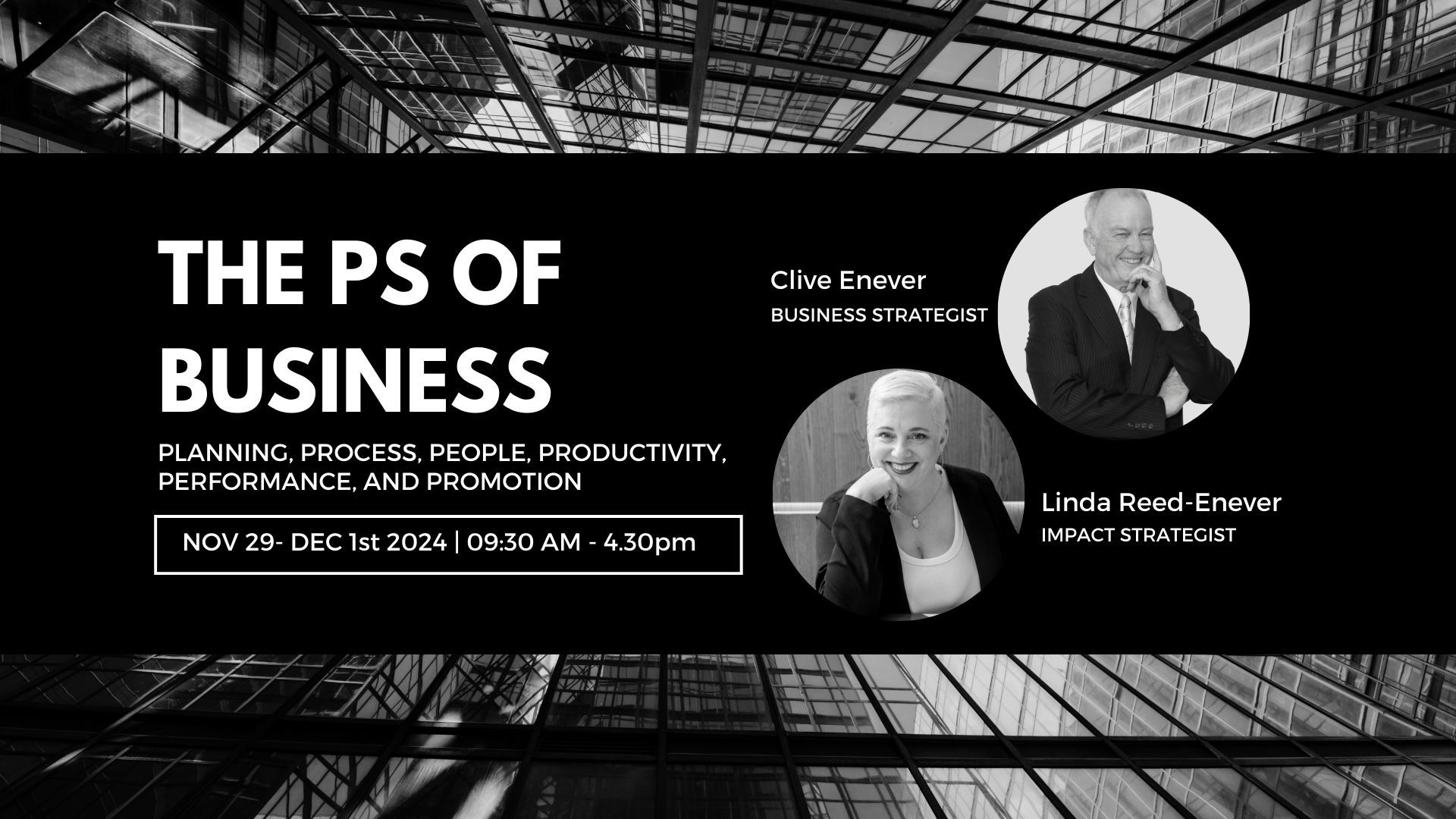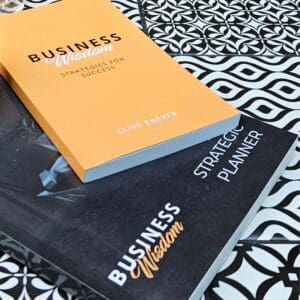Sure, the Thinkific landing pages are a great way to market your course content, but there may come a time when you want to link your courses directly to another source – your website, social media, a newsletter, an email or wherever you can add in a link.
Apart from using it on these marketing sources there are a few other reasons why you may want to consider linking your Thinkific courses to an external landing page or source. The first is that you can track clicks and links on your website so you can tell where your customers are coming from and so that you can have a specific look and feel on your website. While Thinkific landing pages look good, sometimes you want to use your own branding on your website.
Thinkific allows you to create a link to your course payment page to use with a button directly on your own website or other marketing sources, and, like many other things within Thinkific, it is easy to set up and start using.
Creating a Thinkific Checkout Link:
Creating this link is relatively straight forward and starts with clicking on the course you want the link for. You then go into the course setting tabs.
Then it’s time for the “pricing” tab. This will then bring up all your active pricing options for the course, and you can see a “copy link” button next to your chosen payment option. This link is direct to your checkout page for that specific course.
This is a great option for a specific opt in or a hidden course.
Before adding the link onto your external page or source, we recommend checking it to make sure it works. Open up a new browser and paste in the link. You should see your check out page for that course come up.
Once you know it’s working, it’s a simple matter of putting the link into the buttons on your website, or including them in your emails.
You may not have considered using your Thinkific course links directly on your website, social media or other marketing sources, but why rely on just one source for your customers to go through when you can have multiple options?
Get More Course Creation Tips as a VIP Member
As a Course Creators Circle Member you get access to our Course Creation Process from getting that content out of your head right through to launching and marketing your courses.
With access to our Course Creation VIP, you can ask all your course creation questions from Course Creation Expert, Linda Reed-Enever.