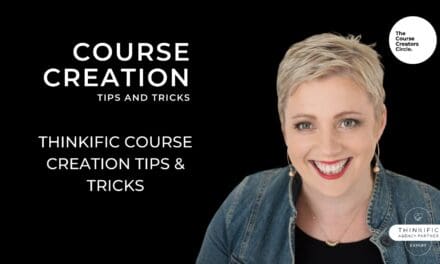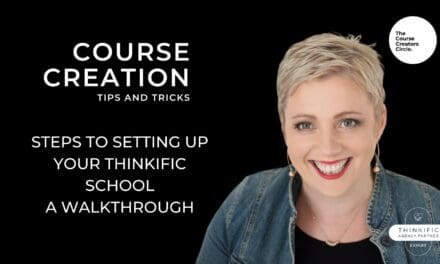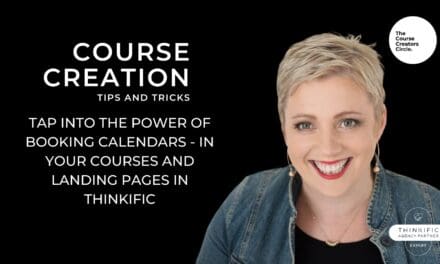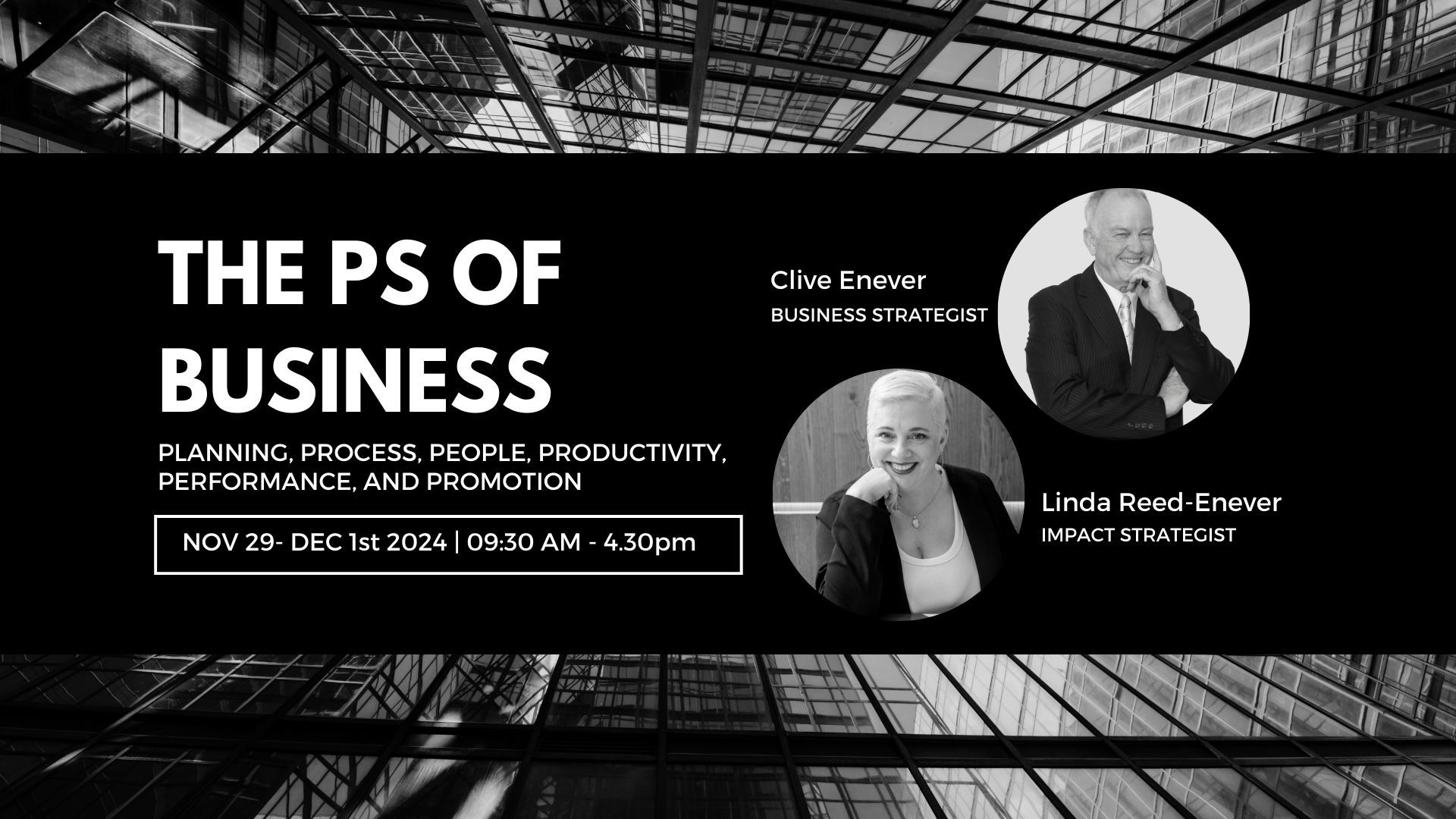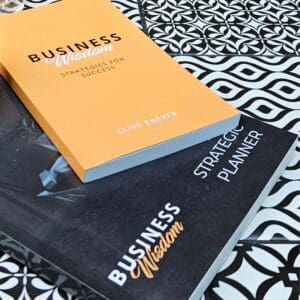When it comes to courses, having a pre-order option is a great way to start marketing and selling your course before you are 100% ready to go. It gives you the chance to get some sales under your belt while still working away.
Thinkific has an option for you to create a pre-order landing page, for your course that looks exactly the same as all your other landing pages, but you get the added benefit of a countdown timer to help build urgency. This works really well if you are having a special pre-launch price before reverting back to your normal pricing.
So how do we go about creating a pre-order landing page for your new course? It really works in much the same way as your normal landing pages with just a few changes to how it is set up.
A great feature that comes with Thinkific is that there are plenty of landing page templates you can use which helps you set everything up. However, we prefer to use a blank template that allows us to choose what goes on the landing page.
The first thing we do is to put our pricing in, and set up how many days the access to the course is for. We do this early so we don’t forget to do it later on. The other thing we do nice and early is to check out our settings, making sure everything is set up correctly and ensuring our course URL is set how we want it to. We then add in our relevant images and descriptions.
Once this basic setup is done, we move to adding in our chapters. There are two ways you can have these set up. If you aren’t quite ready to sell your course yet, you can set everything to draft until you are ready for it to go live. When doing a pre-order this isn’t as essential, as you should have scheduled time in to check it all out before it goes live.
It is then onto building the landing page. We do recommend publishing the course as a pre-order first as this brings up all your pricing buttons. When ready, click “Build Landing Page”. Thinkific will then develop a default landing page with all the relevant buttons and headers. You can then customise the landing page so that it looks how you want it to – whether that be the same as your other landing pages, or slightly different to make it stand out as a pre-order.
We always add in a countdown timer and set a countdown date. As mentioned above, doing this creates an urgency for people to purchase and sign up to your course, and works really well if you are doing a special pre-launch purchase price.
Once this is all done, you are ready to market and start selling your new or updated course to students before launch.
We recently went through creating a landing page for pre-order with our Course Creator members. You can watch the replay and see how it’s done on our YouTube channel.
Sponsored Content: This post is sponsored content and the placement has been paid for or contains affiliate links. For complete information, see our terms of use.
Get More Course Creation Tips as a VIP Member
As a Course Creators Circle Member you get access to our Course Creation Process from getting that content out of your head right through to launching and marketing your courses.
With access to our Course Creation VIP, you can ask all your course creation questions from Course Creation Expert, Linda Reed-Enever.