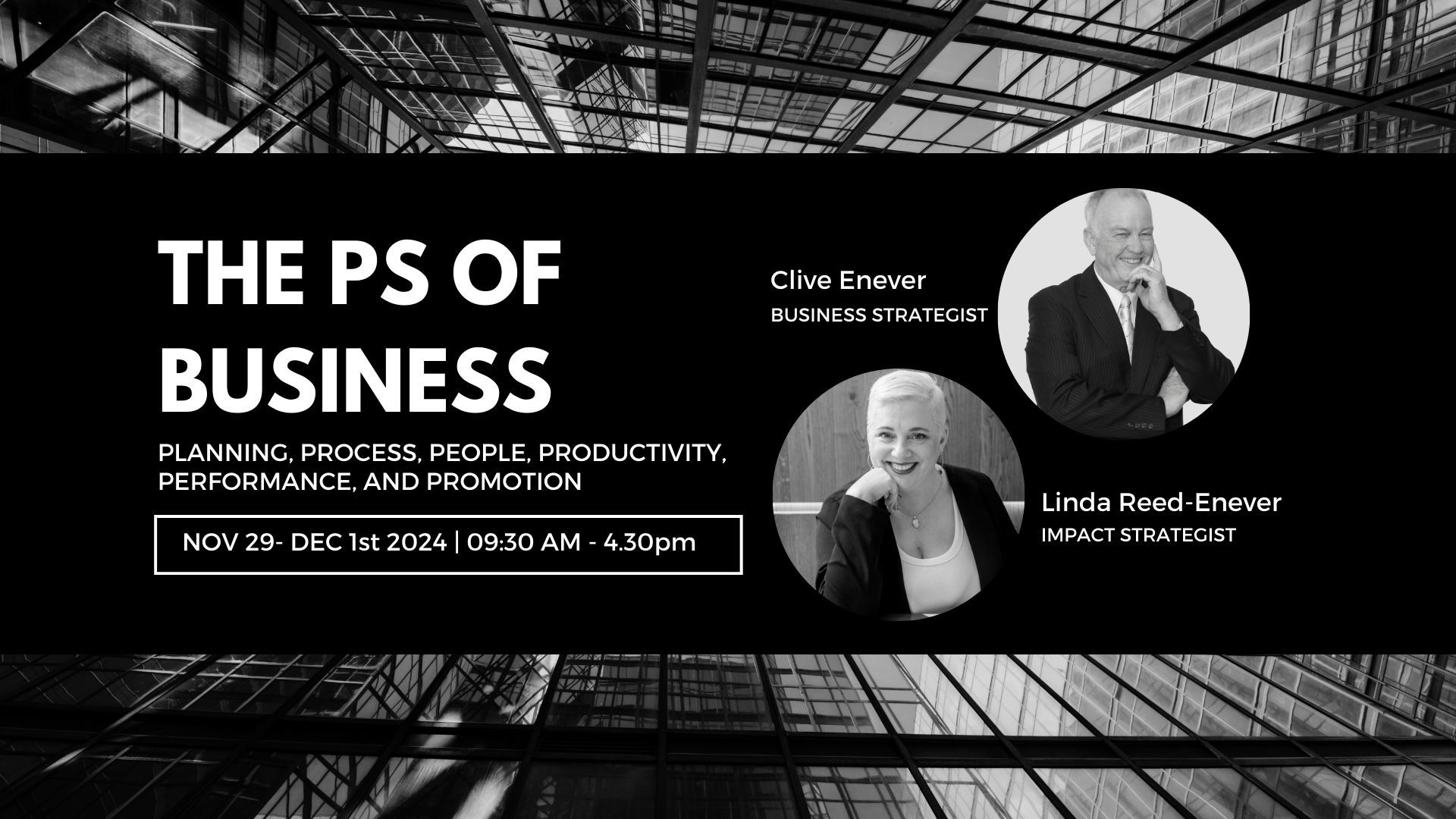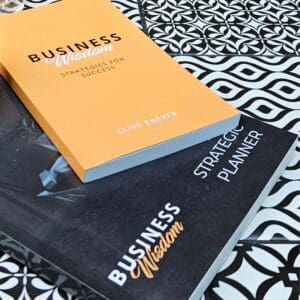How to Use Descript: A Tour
Descript is a powerful tool for creating, editing, and sharing video and audio content. Whether you’re producing podcasts, webinars, marketing videos, or training materials, Descript can streamline your workflow and enhance your content creation process. With Descript, you can:
Transcribe Audio and Video: Automatically convert spoken words into editable text.
Edit Content: Cut, rearrange, and polish audio and video clips with text-based editing.
Add Voiceovers: Use Overdub to generate synthetic voiceovers using your recorded voice.
Enhance Audio Quality: Apply Studio Sound to reduce background noise and improve clarity.
Add Captions and Subtitles: Create and customise captions for your videos.
Multi-Track Editing: Manage and edit multiple audio and video tracks simultaneously.
Collaborate in Real-Time: Share projects with team members for seamless collaboration.
Insert Additional Media: Add images, videos, and audio clips to your projects.
Export in Multiple Formats: Save and share your projects in various formats, including MP4, MP3, and GIF.
Create Templates: Save templates for recurring projects to maintain consistency.
This session is a behind the scenes tour of Descript and how we use it here at Enever Group to create video, podcasts and more. Exclusive to Marketing Circle Member you can join the Marketing Circle to take part if you are not already a member.